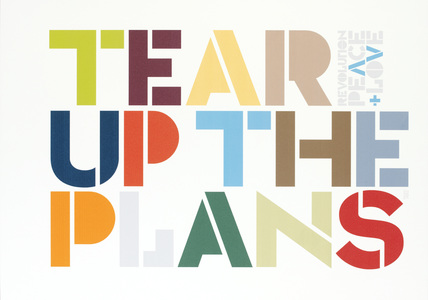After looking at a load of good and bad websites I realised that links are almost always found on the left of a website so I decided that this wasn't such a good idea. I then tried to make the website in flash but I couldn't get all the effects I wanted so I went into the photoshop file and played around with the layout so its more central so I could import it into flash.
In flash I added four buttons below the logo and set up for different pages. I quite like the layout I used and the scroll works nicely.